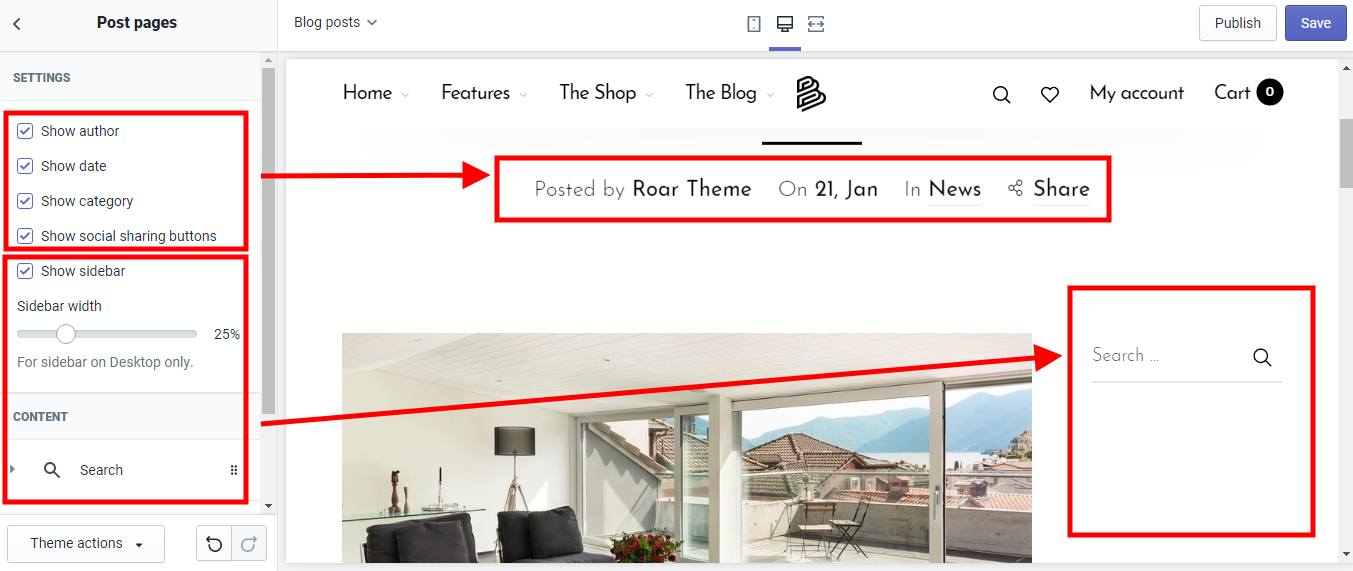Blog
Create blogs
- In the Online Store / Blog posts, find and click button "Manage blogs".
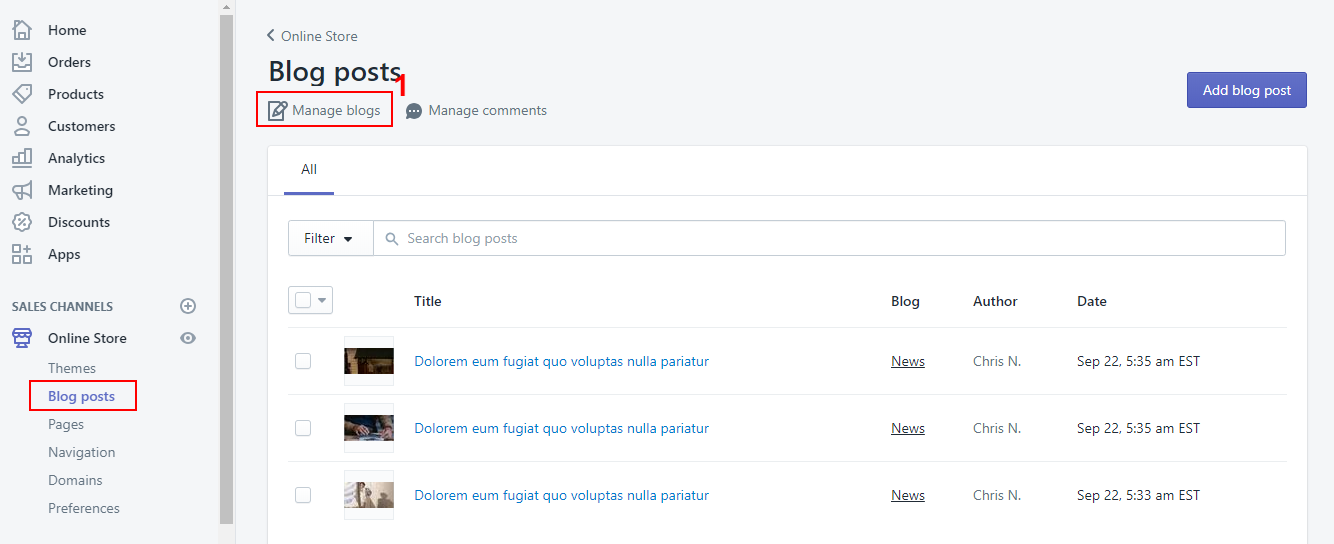
- In the Manage posts find and click button "Add blogs".
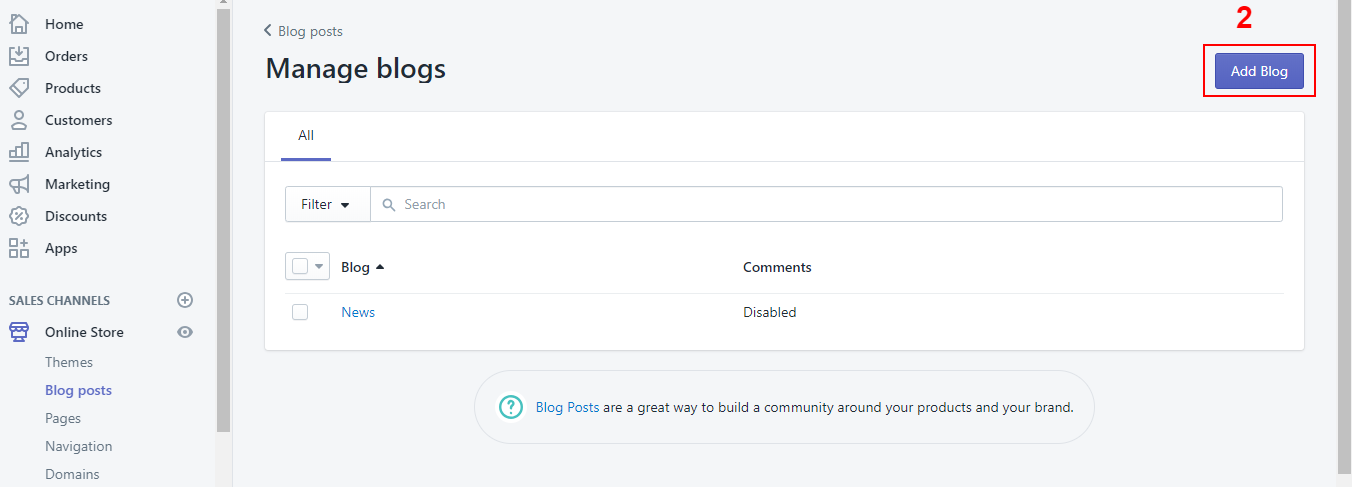
Create article
In the Online Store / Blog posts, find and click button "Add blog post".
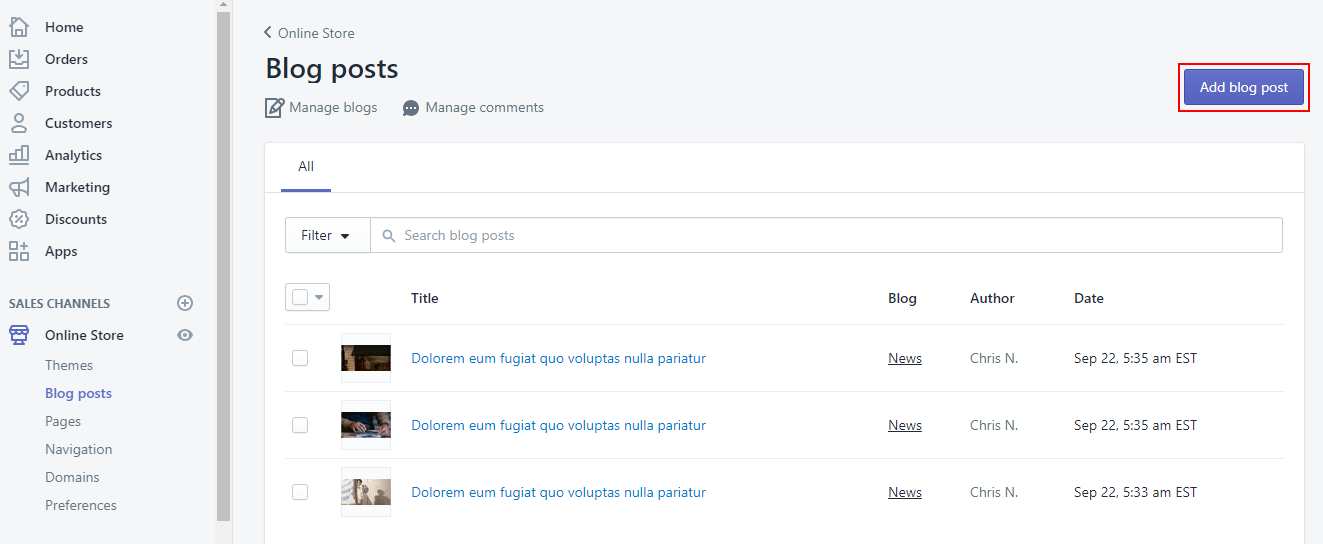
Additional types of blog in Barberry
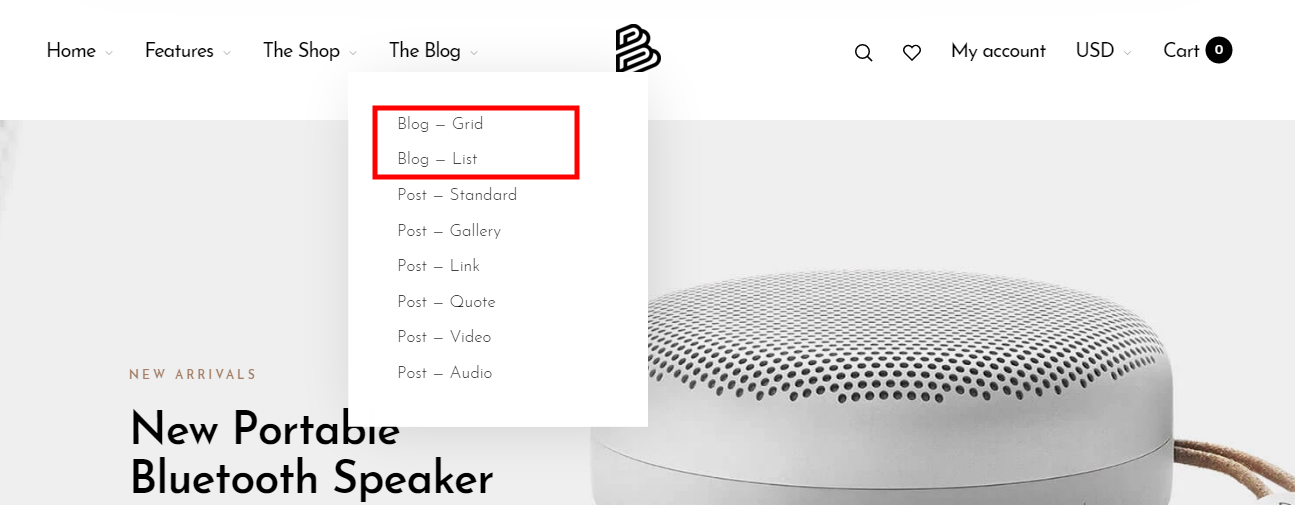
How to set up Blog ?
Grid
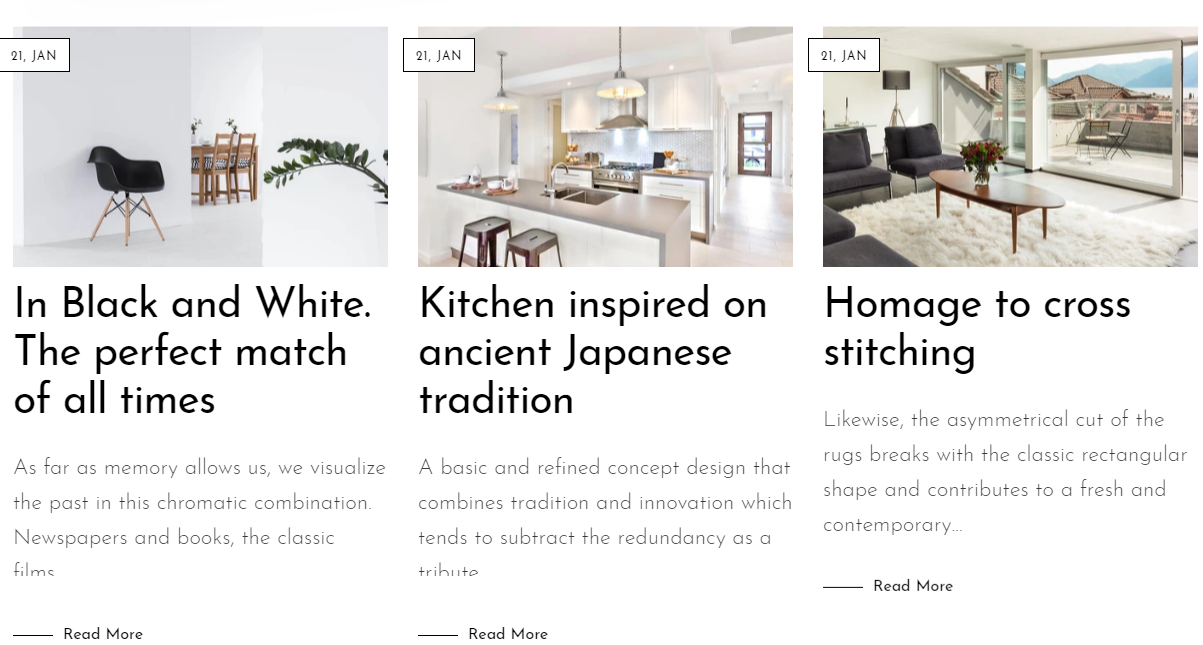
List
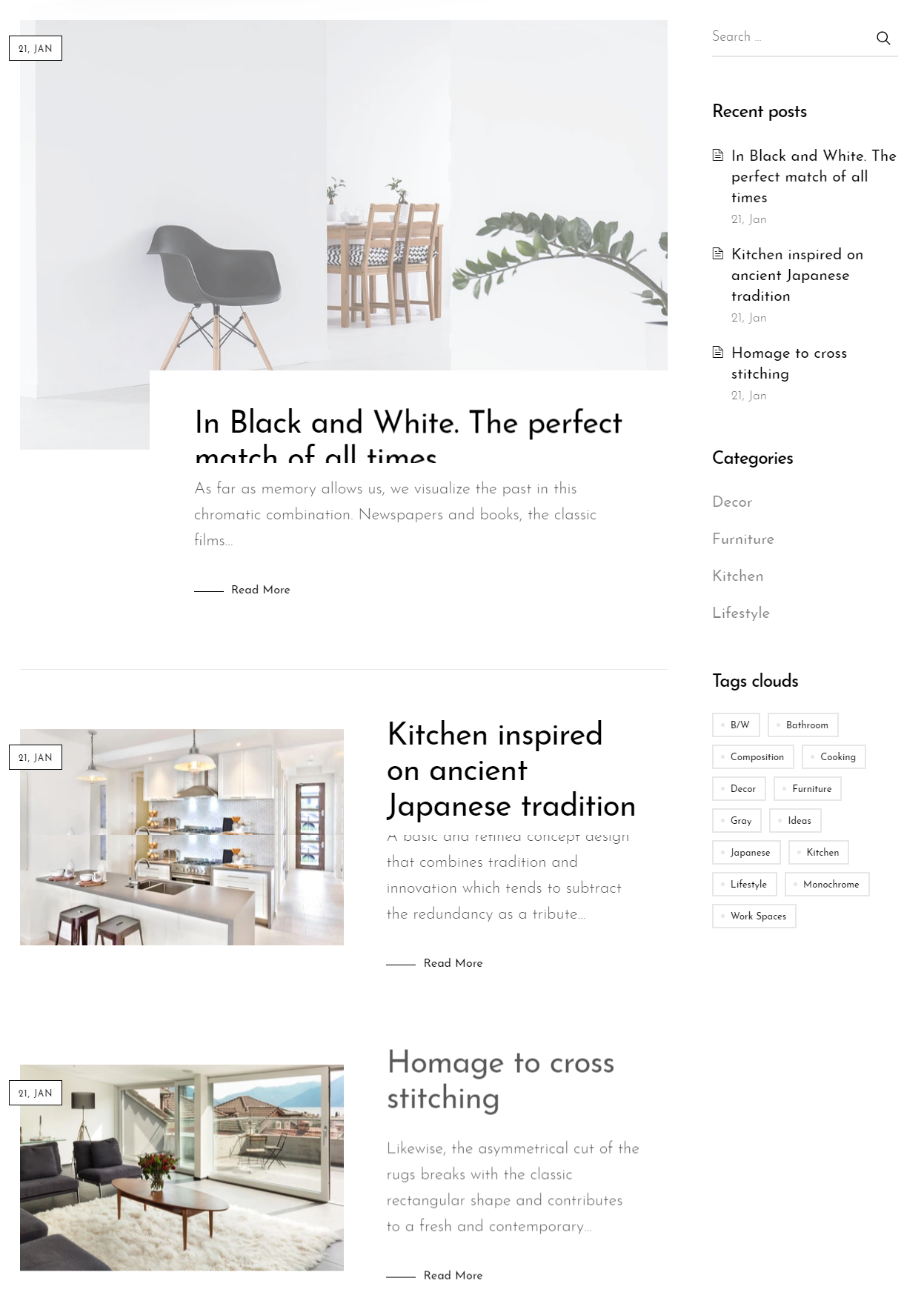
Step by step to set up
-
In your Customize Theme screen, select Blogs
-
Under the Sections tab
-
Click Blog pages
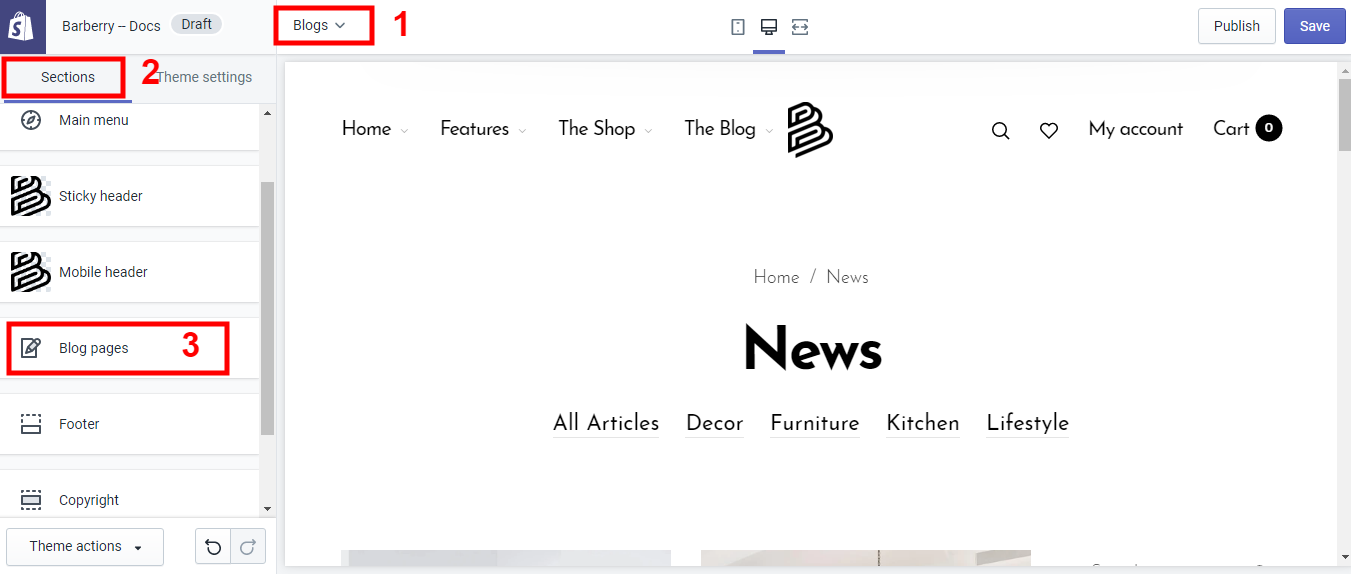
- Find and choose layout for blog
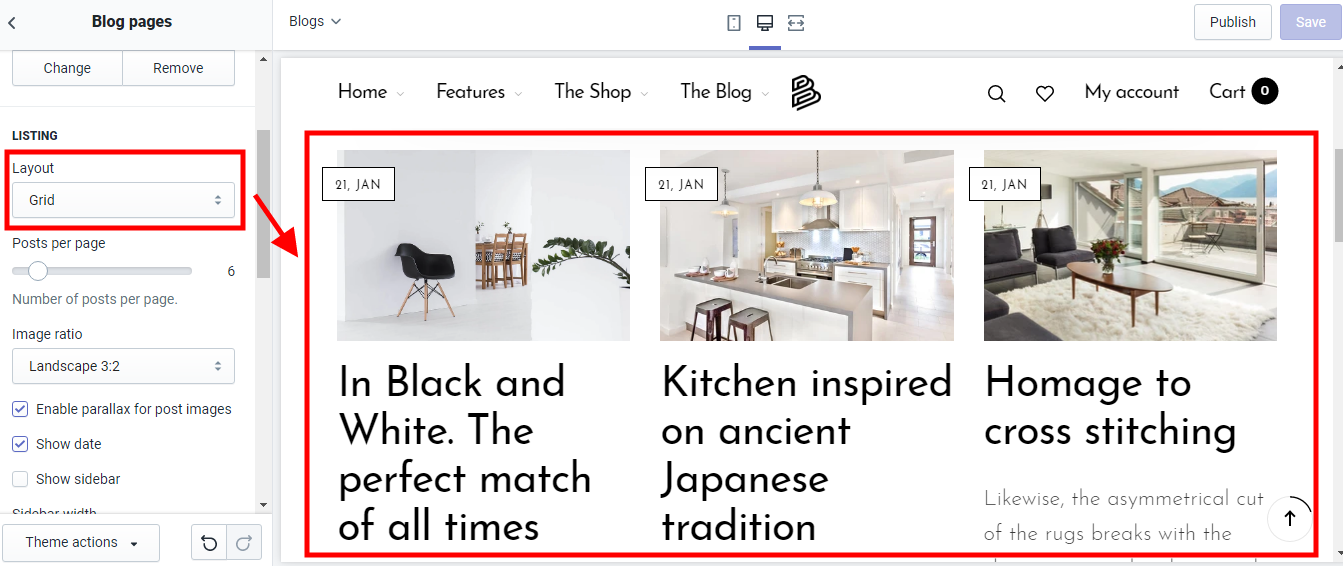
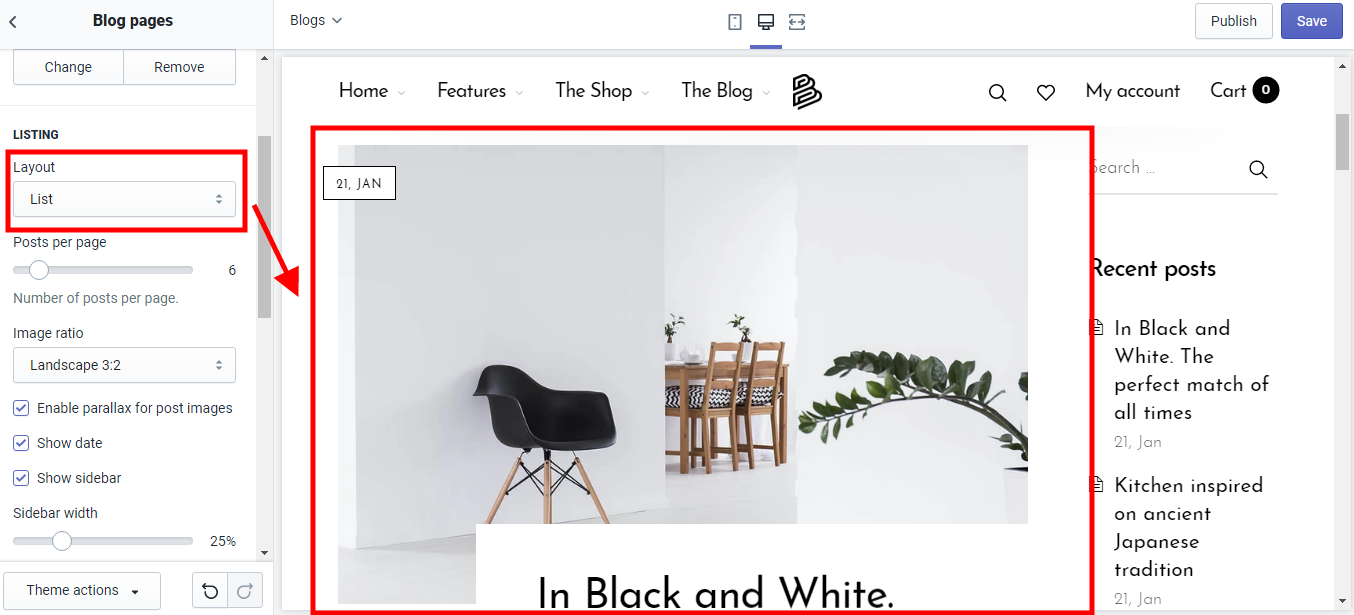
- Some other settings Header
Select 1 LinkList for blog header, this header can help customers quickly redirect and it also makes it possible for other suggestions of your typical post.
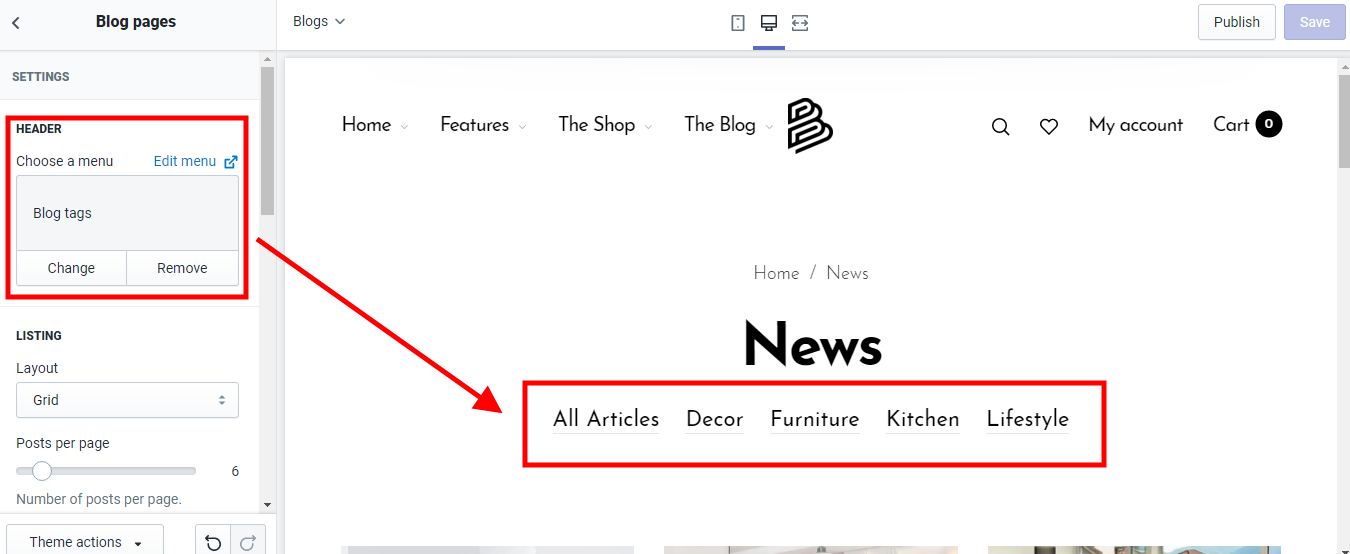
Sidebar
When you click Show sidebar will appear on the right sidebar with width and content you can manually adjust.
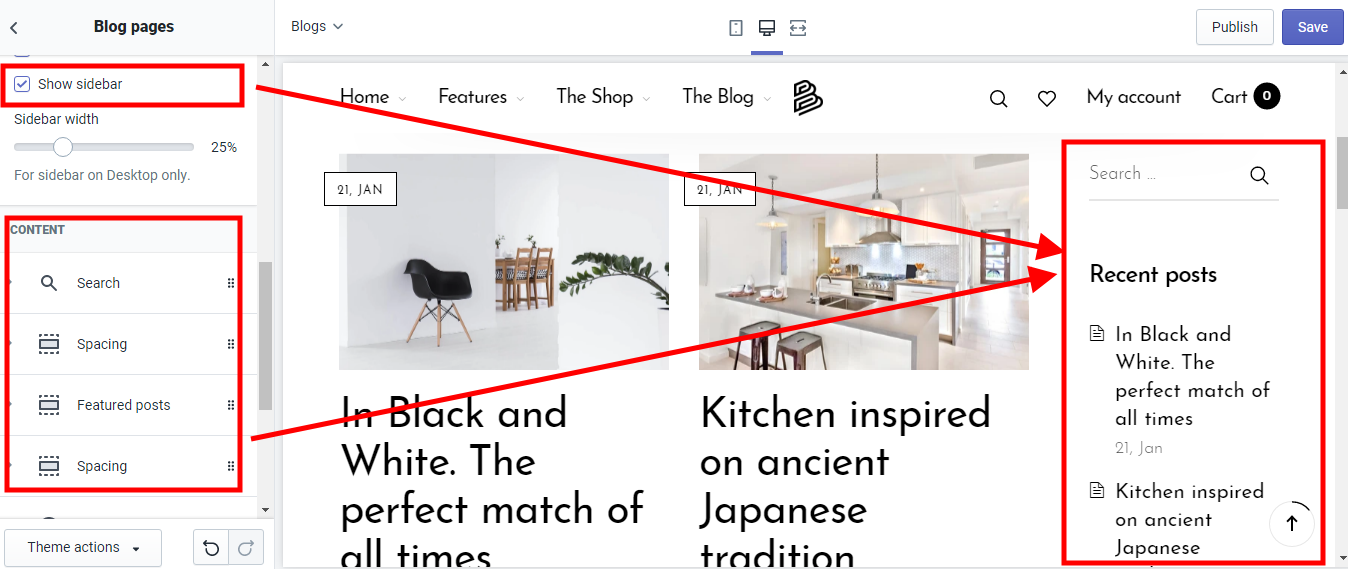
Additional types of blog posts in Barberry
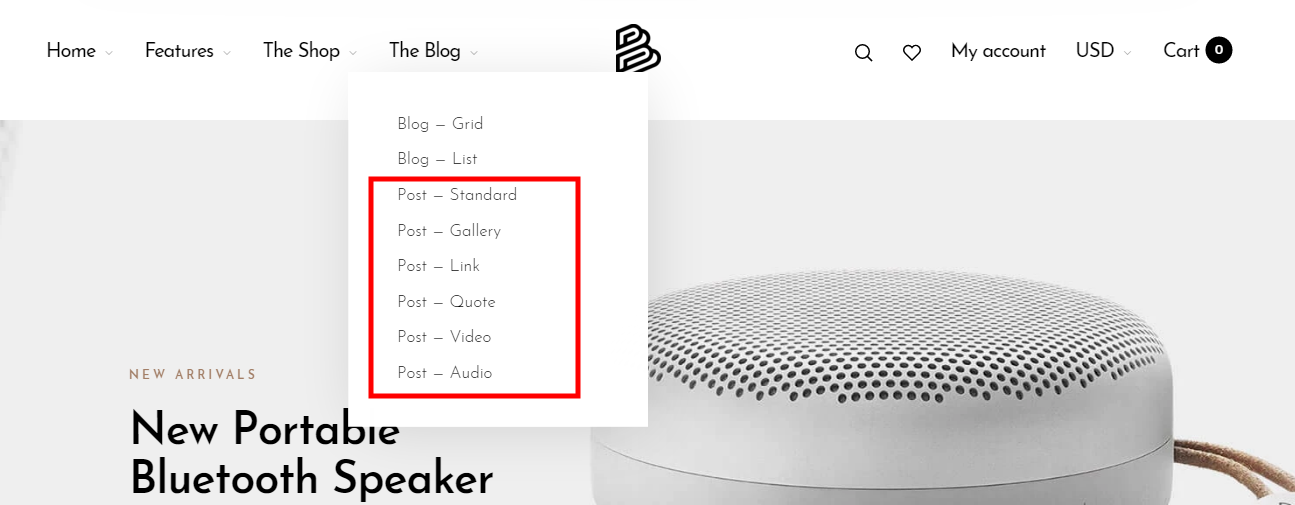
How to use these types of Barberry post Theme
Overview
To create posts of different types as above, the difference lies in the shortcode in the content of each post.
How to use ?
The same usage differs only in the shortcode.
Post - Standard
For this type, there is no difference, your content will show what you added.
Post - Gallery

As you can see in this category in your post there will be an image slider.
To use, you only need to add 1 shortcode to the content of the post when you create the post.
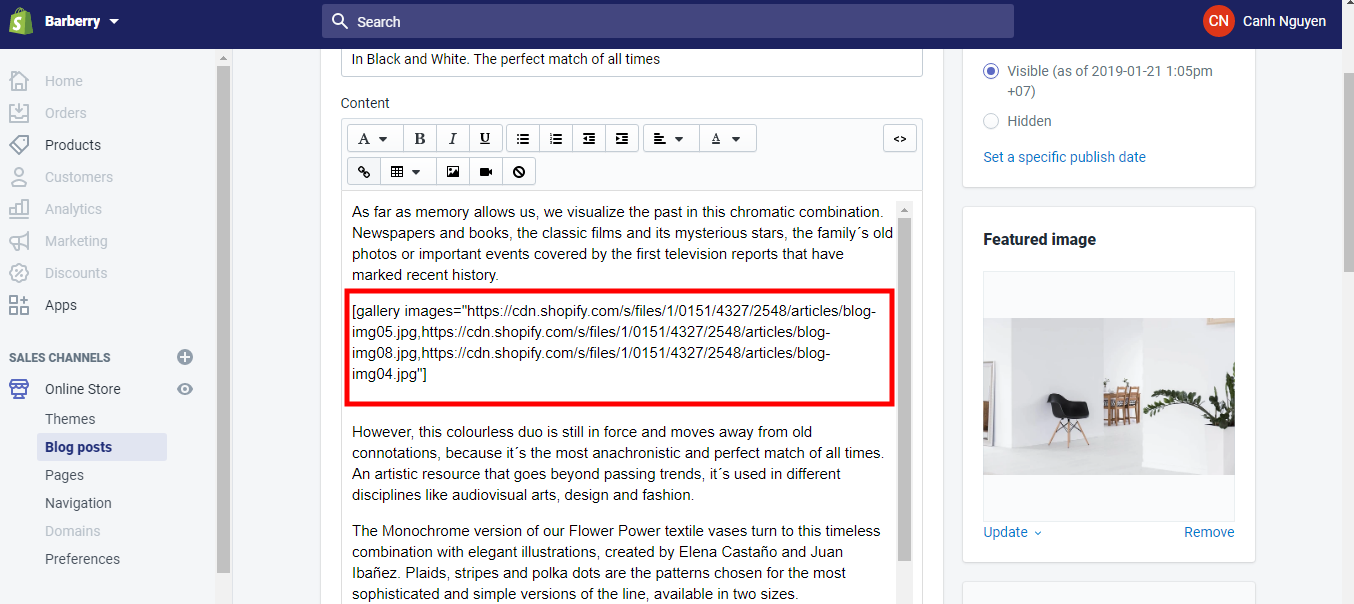
In quotation marks are links of images, each link will be separated by a comma.
Input
``` [ gallery images="URL1, URL2, URL3" ]
```
Example
[ gallery images="//cdn.shopify.com/s/files/1/1801/2127/files/blog-img-07.jpg, //cdn.shopify.com/s/files/1/1801/2127/files/blog-img-08.jpg" ]
Post - Link
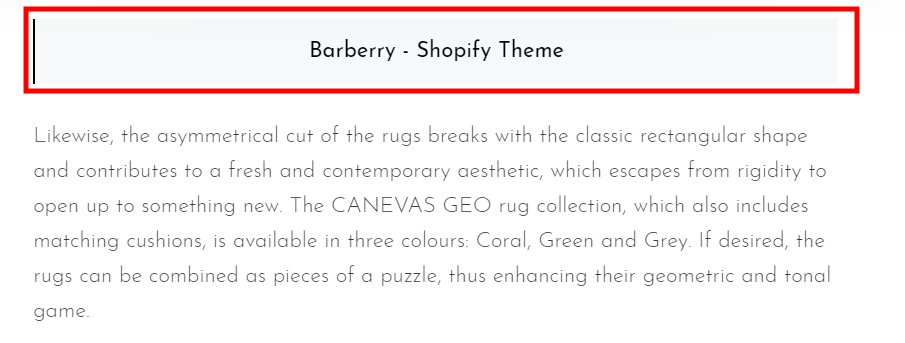
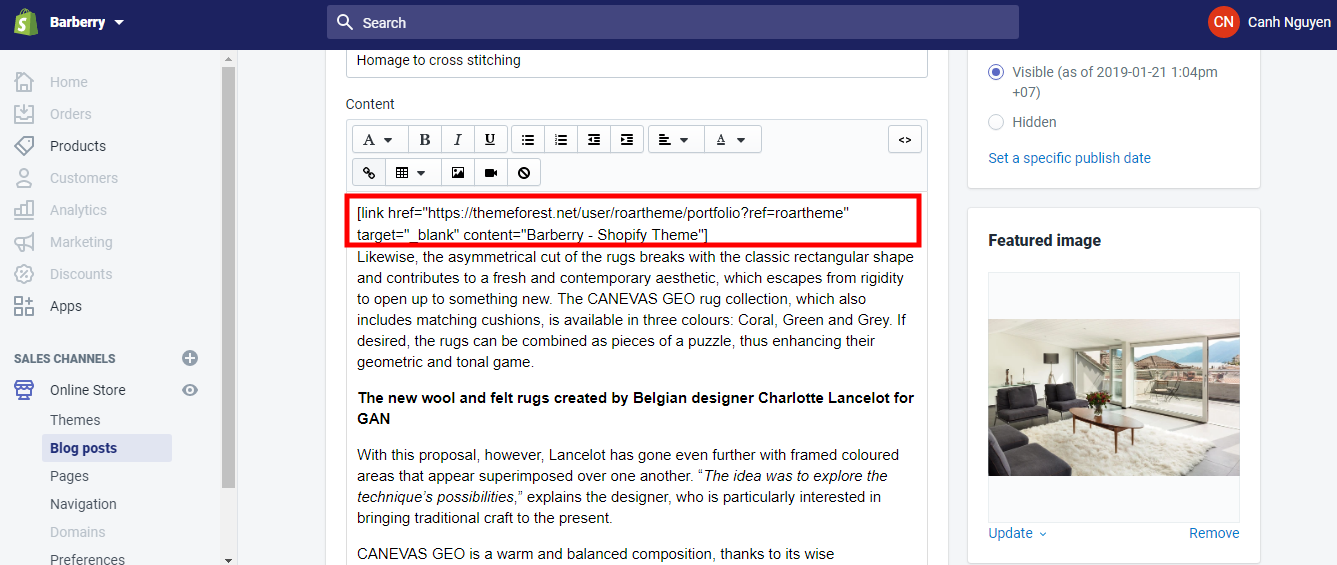
Input
``` [ link href="URL1, URL2, URL3" ]
```
Example
[ link href="https://themeforest.net/user/roartheme/portfolio?ref=roartheme" target="_blank" content="Barberry - Shopify Theme" ]
Post - Quote
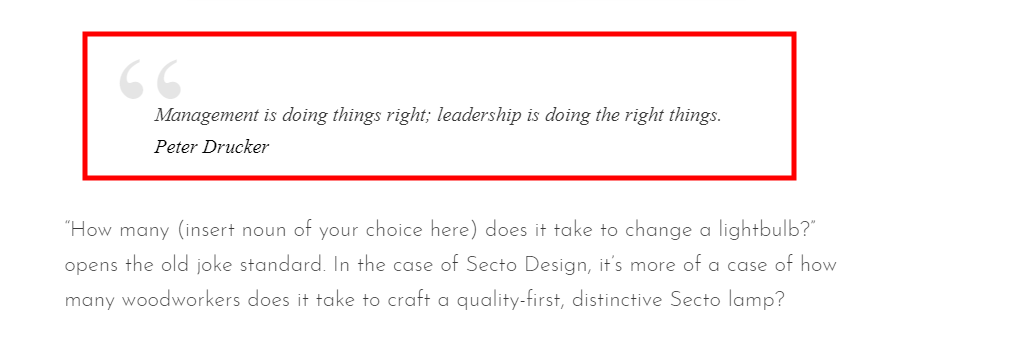
Input
<blockquote> <p>TEXT</p> </blockquote>
Post - Video
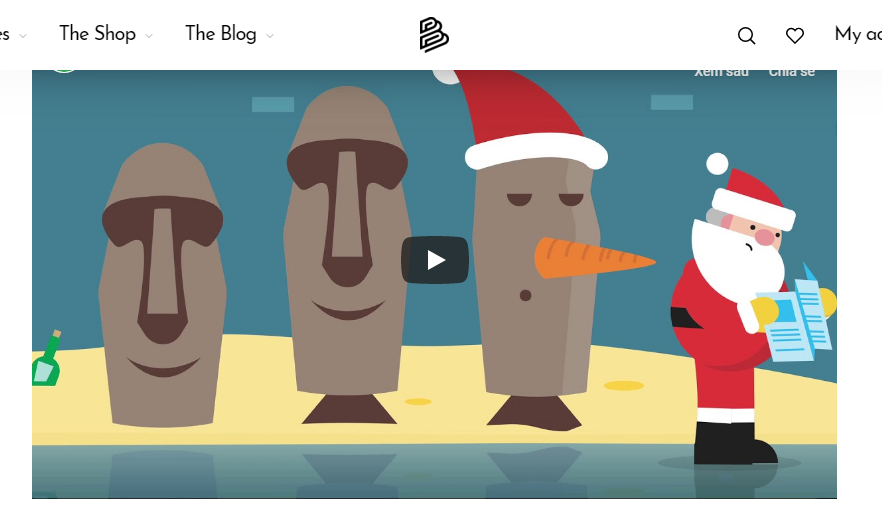
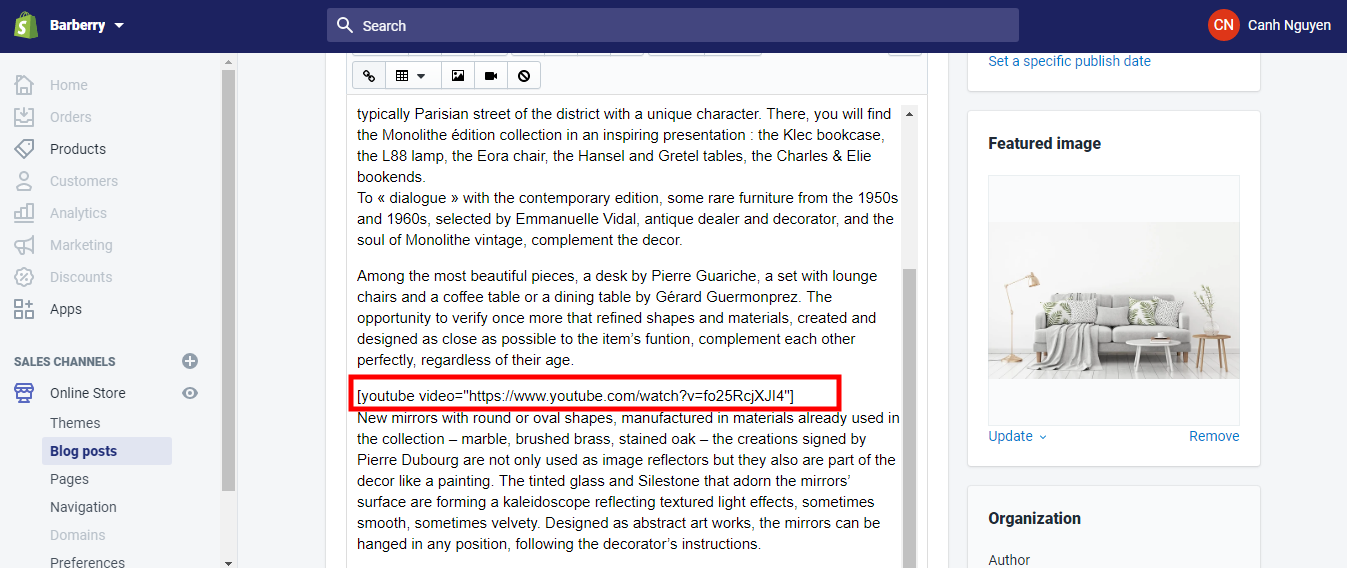
Input
``` [ youtube video="URL" width="value" height="value" ]
```
Example
[ youtube video="https://www.youtube.com/watch?v=_9VUPq3SxOc" width="640" height="390" ]
Post - Audio
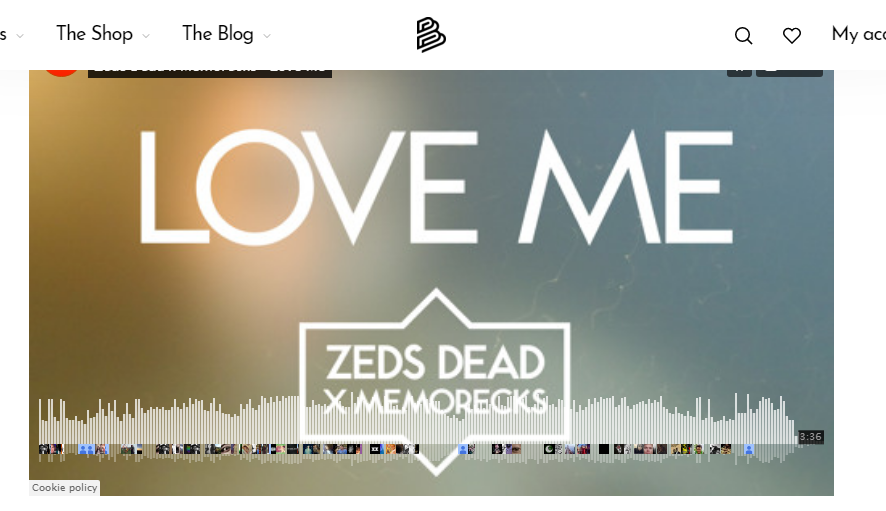
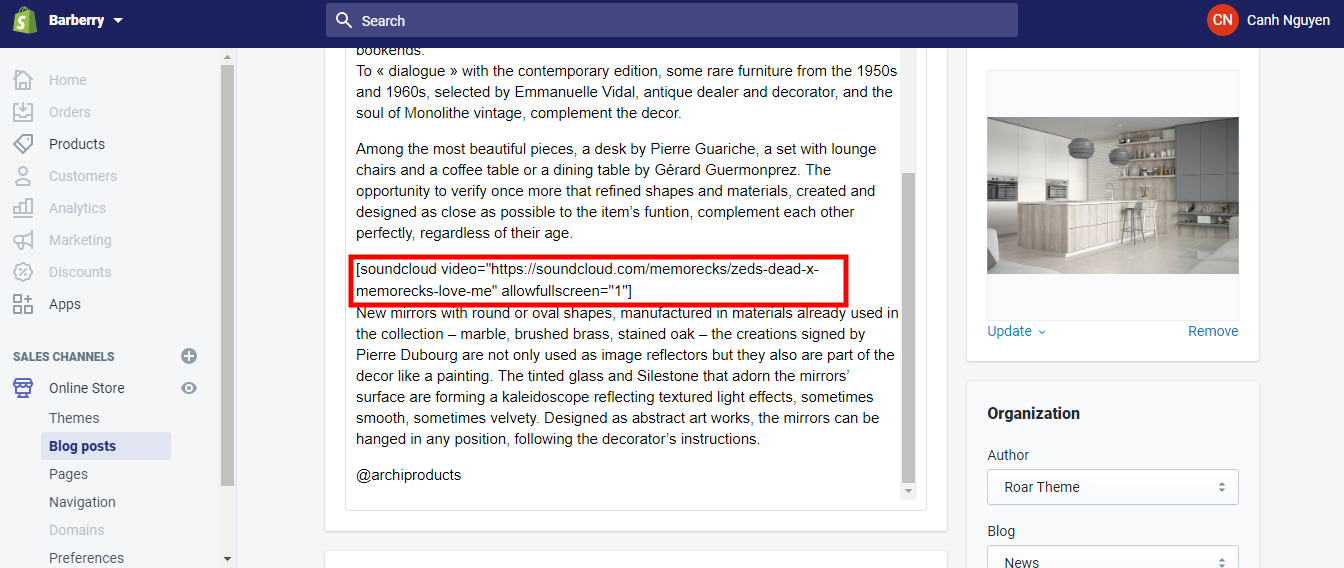
Input
``` [ soundcloud video="URL" allowfullscreen="1" ]
```
Example
[ soundcloud video="https://soundcloud.com/memorecks/zeds-dead-x-memorecks-love-me" allowfullscreen="1" ]
How to set up Blog ?
-
In your Customize Theme screen, select Blog posts
-
Under the Sections tab
-
Click Post pages
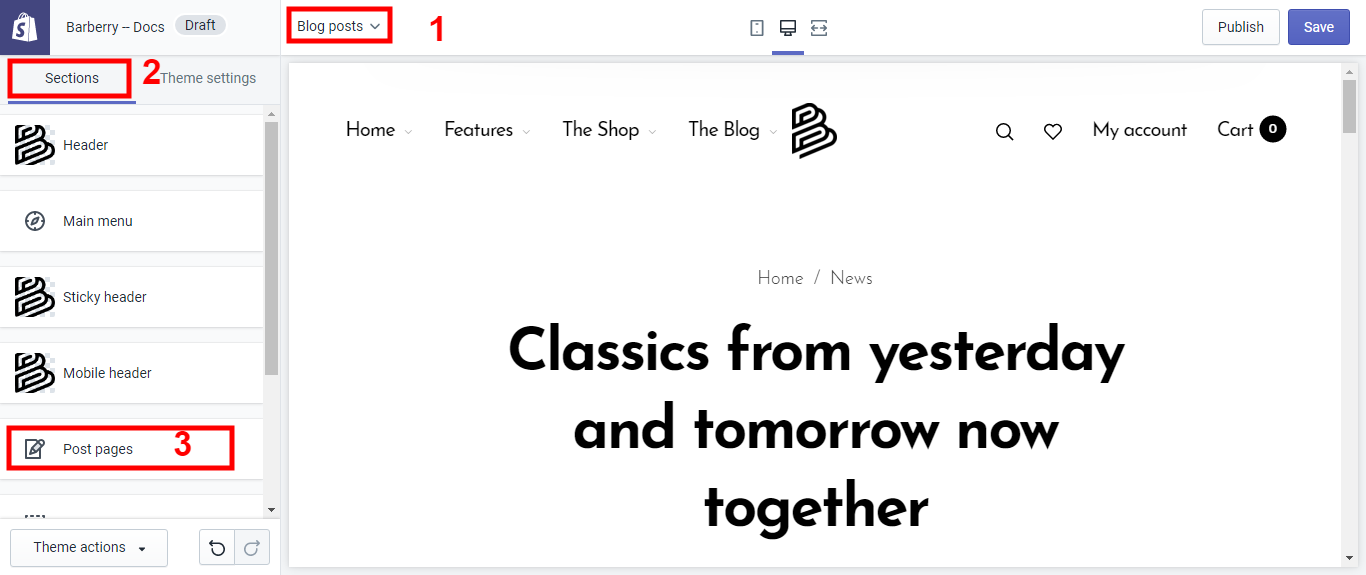
- Some other settings