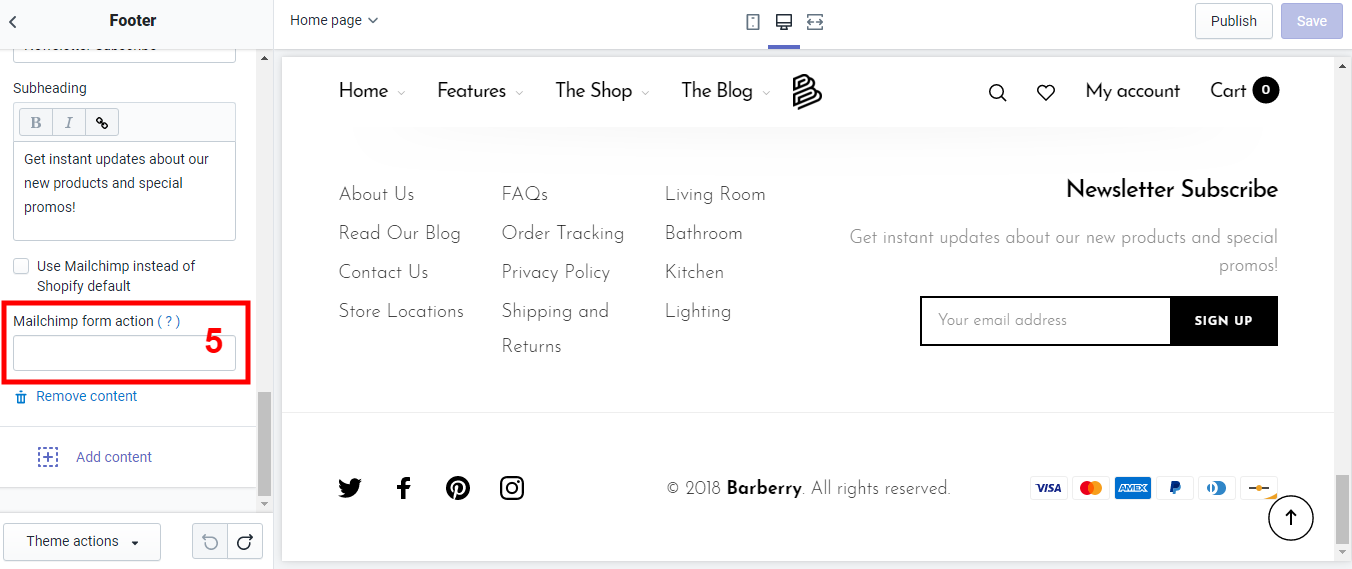Others
How to get a MailChimp form action URL
What is MailChimp?
MailChimp is a third-party newsletter platform that many store owners use to keep their customers up to date with their store.
Obtain the form action URL
-
Log into your MailChimp account
-
Click the Audience button in the left navigation bar
-
Select Signup forms from the select menu of Sign up forms
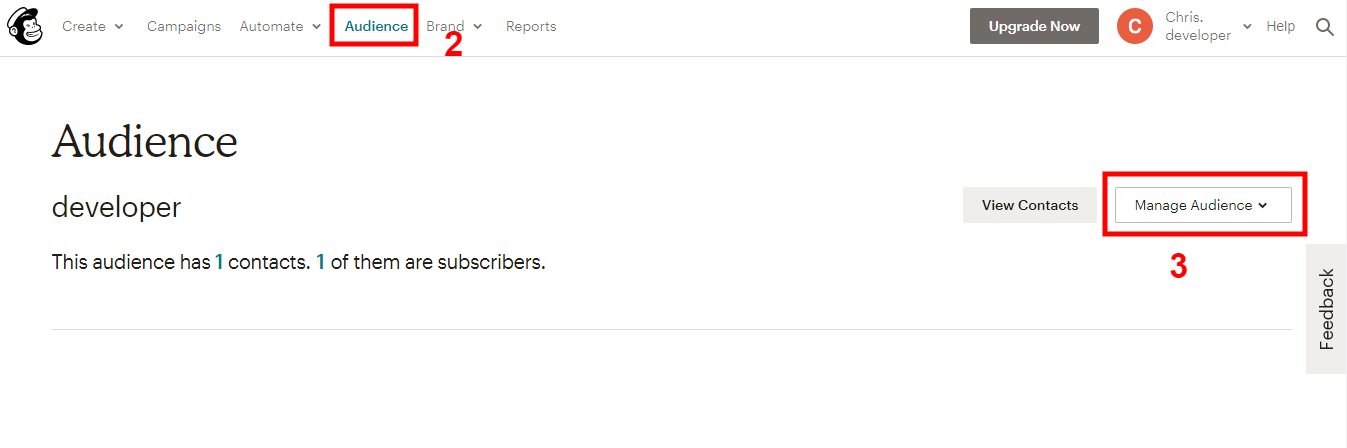
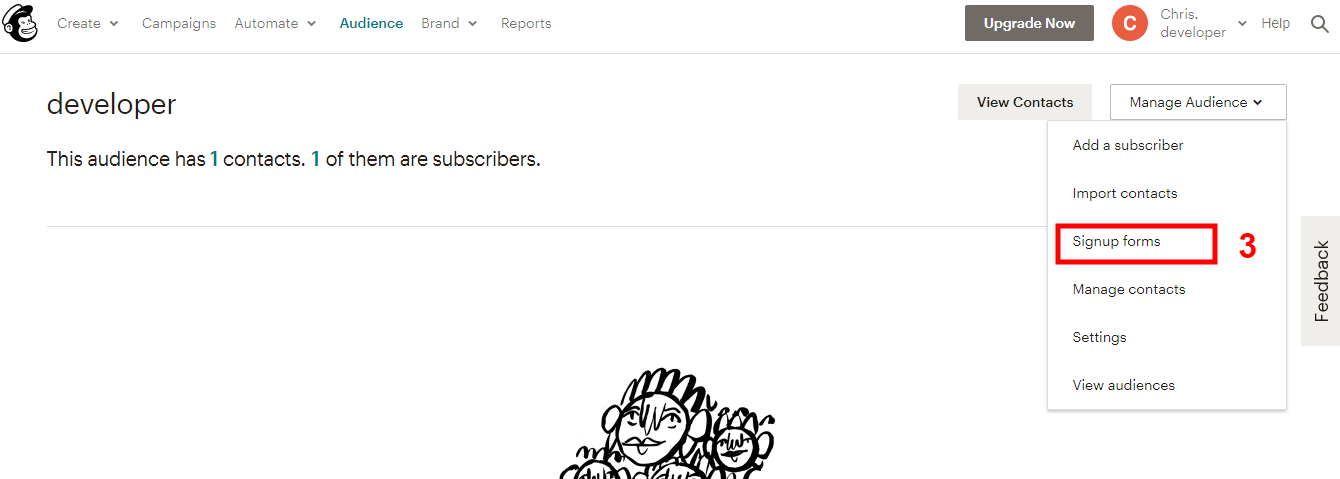
-
Click Embed forms
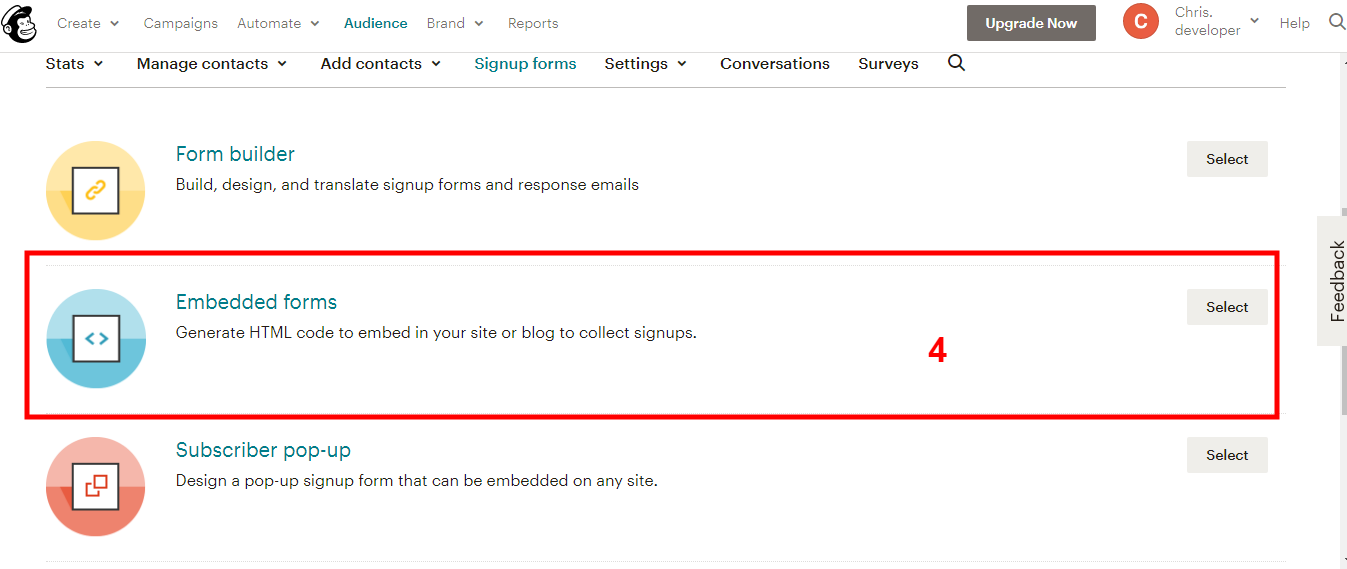
-
Copy the code and paste it to your code editor
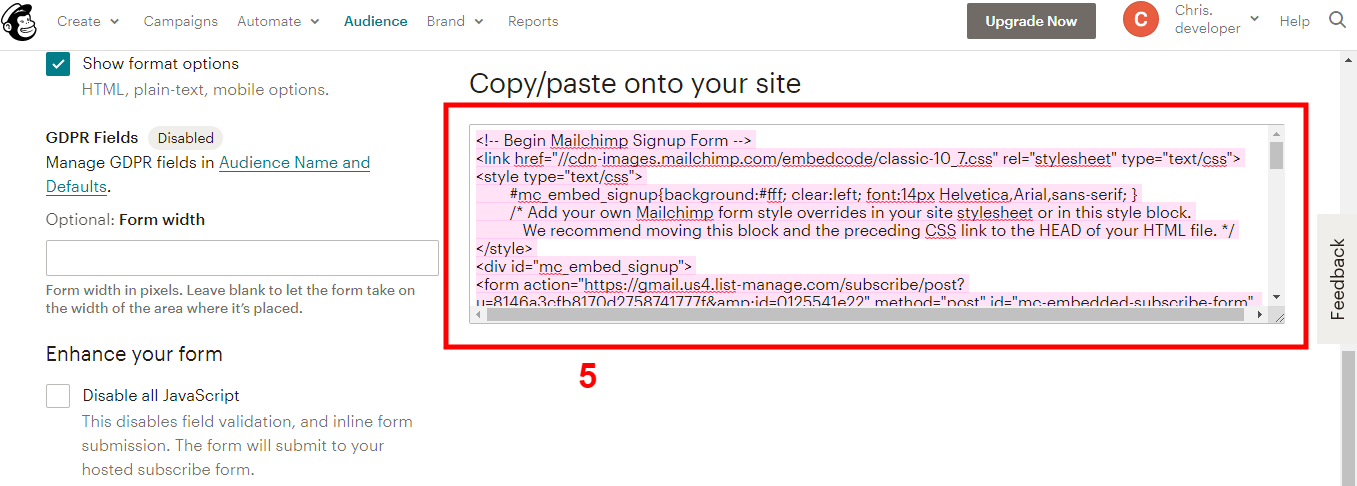
-
Copy the action URL from the code
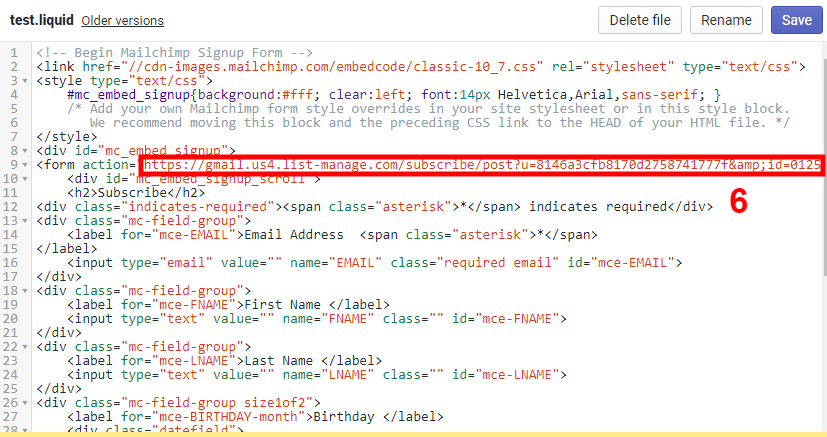
Paste it to your Shopify Theme setting option
- In your Customize Theme screen
- Under the Sections tab
- Click Footer
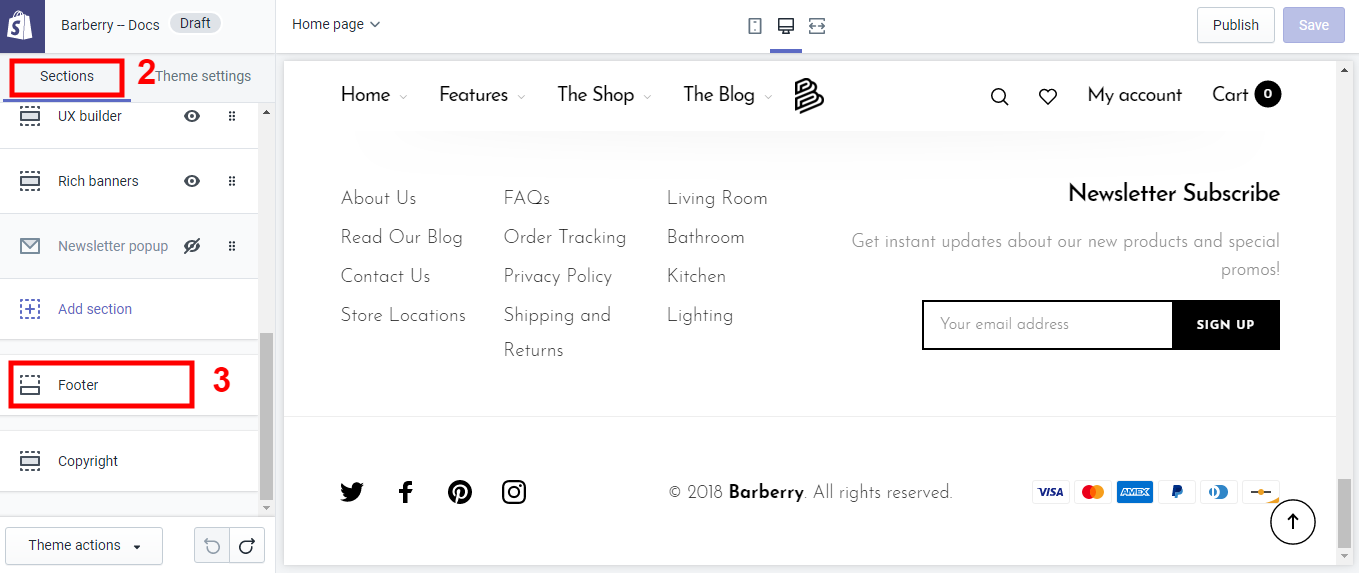
- Find and click Newsletter
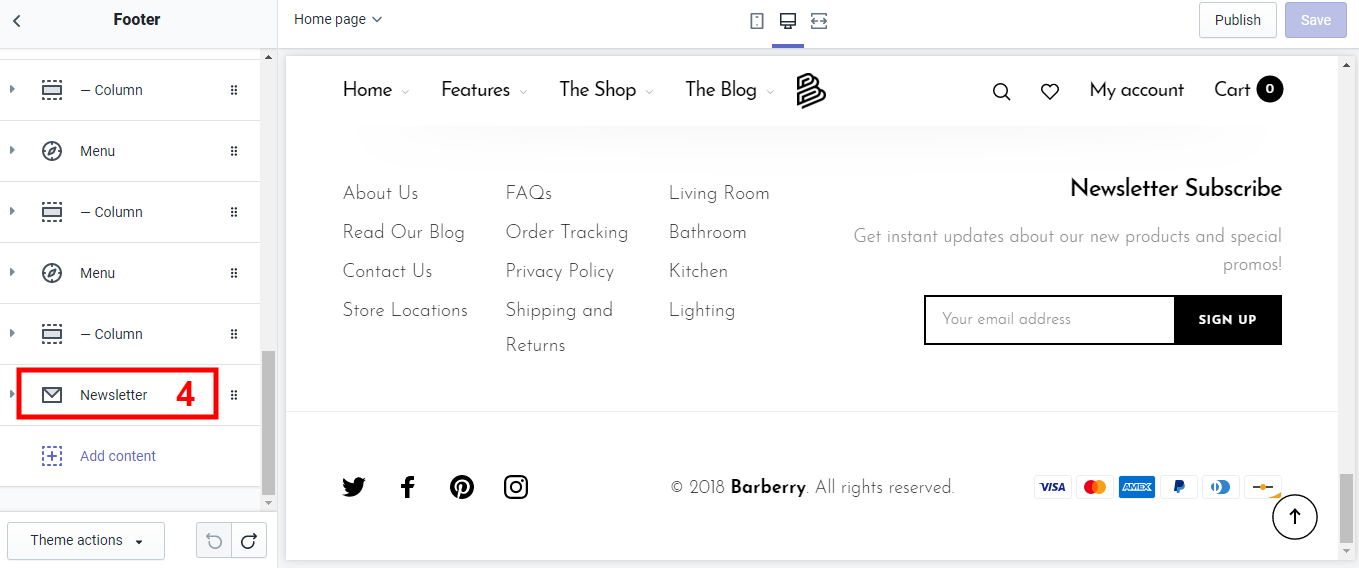
- Paste action URL in Mailchimp form action