Installation
Because of the huge amount of skins in Fastor (95+ skins), we cannot include all of them into the package you got from the purchase. Only the skins of the latest version are included in the package.
Therefore, you can choose either Quick Install based on what you need.
Quick Install
If you want to install one of the skins of the latest version, this is your choice.
-
Unzip the file you get from the purchase, then notice the Uploadable Skins folder. The uploadable skins are located here in zip format
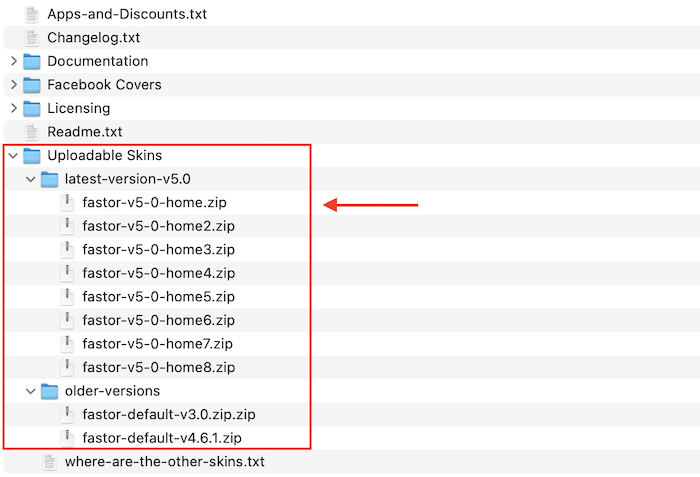
-
Within your store admin, go to Online Store > Themes then click Upload theme
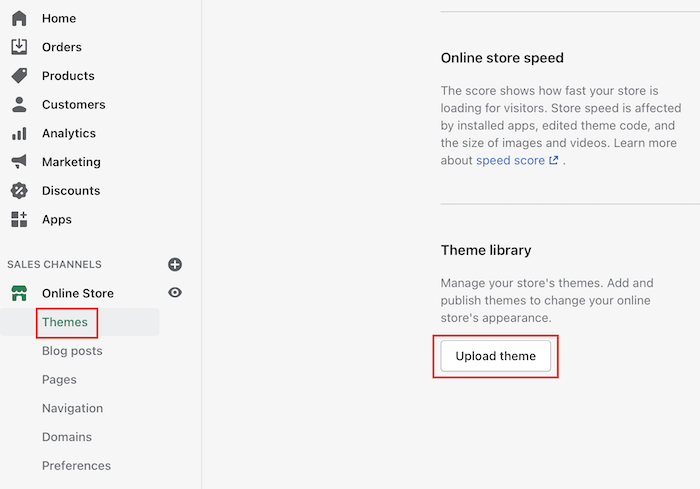
-
Choose one of the skin you want in the Uploadable Skins folder to upload.
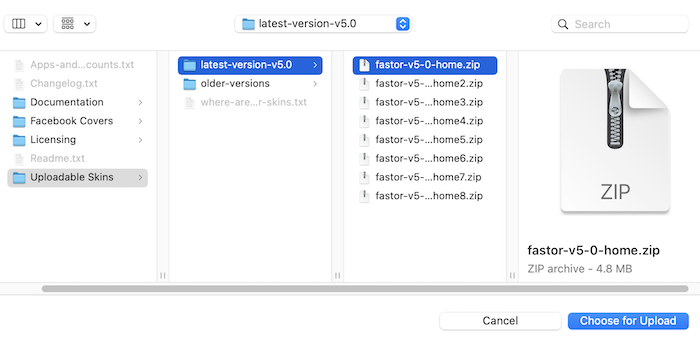
-
Wait for a bit for the file to be proceeded.

-
After that, the installation is completed.
Other skins
We wanted to bring to your attention that due to the limitation of attachment on Envato download files, you may need to contact us via our ticket system https://roartheme.ticksy.com/ in order to obtain other skins. We apologize for any inconvenience this may cause and we are here to assist you in any way possible. Please do not hesitate to reach out to us if you have any questions or concerns. We appreciate your business and look forward to hearing from you soon.